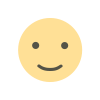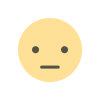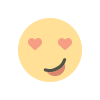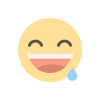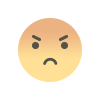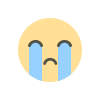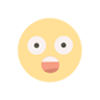Free vs. Paid Phone Diagnostic Software: Which One Should You Choose?
Compare free vs. paid phone diagnostic software to find the best option, or try Phone Clinix for a complete smartphone health check.

Smartphones are an essential part of modern life, but they can develop performance issues, battery drain, overheating, and connectivity problems over time. Instead of rushing to a repair shop, many users turn to phone diagnostic software to identify and fix these issues. However, choosing between free and paid diagnostic tools can be challenging.
In this guide, we’ll compare free and paid phone diagnostic software, discussing their features, benefits, and limitations. We’ll also introduce Phone Clinix, a top-tier diagnostic tool that offers the best of both worlds.
What Is Phone Diagnostic Software?
Phone diagnostic software is a specialized tool designed to analyze a smartphone’s hardware and software components. These applications help users detect problems in their device’s battery, processor, touchscreen, sensors, microphone, camera, and network connections.
Why Use Phone Diagnostic Software?
✔ Detect performance issues before they affect daily usage.
✔ Monitor battery health and optimize power consumption.
✔ Identify hardware malfunctions in sensors, speakers, and touchscreens.
✔ Troubleshoot connectivity problems with WiFi, Bluetooth, and mobile networks.
✔ Save money on repairs by diagnosing issues at home.
The real question is: Should you choose free or paid phone diagnostic software?
Free Phone Diagnostic Software: Pros and Cons
Free diagnostic apps provide basic functionality to check phone health, but they often have limitations.
Pros of Free Phone Diagnostic Software
✔ No Cost: The biggest advantage is that it’s free, making it accessible for all users.
✔ Basic Hardware Tests: Most free apps allow users to check touchscreens, cameras, microphones, and sensors.
✔ Battery and Storage Insights: Some free apps offer basic battery usage tracking and storage optimization.
✔ User-Friendly Interface: Many free apps provide easy-to-follow diagnostic tests.
Cons of Free Phone Diagnostic Software
✖ Limited Features: Free apps may not include in-depth tests for battery health, CPU performance, or real-time monitoring.
✖ Ads and Pop-ups: Many free apps display advertisements, interrupting the diagnostic process.
✖ No Certification Reports: If you're buying or selling a phone, free apps don’t provide certification reports.
✖ Lack of Technical Support: Free apps rarely offer customer support or troubleshooting assistance.
✖ Data Privacy Concerns: Some free apps may collect user data without consent.
Best Free Phone Diagnostic Software Options
✔ Phone Doctor Plus – Offers over 30 diagnostic tests for Android and iOS.
✔ TestM – Provides hardware and network tests, though some features require a premium upgrade.
✔ CPU-Z – Monitors CPU and RAM performance but lacks advanced diagnostic features.
✔ AccuBattery – Tracks battery health but does not provide a full system diagnosis.
Paid Phone Diagnostic Software: Pros and Cons
Paid diagnostic apps unlock advanced features that free versions don’t offer.
Pros of Paid Phone Diagnostic Software
✔ Comprehensive Diagnostics: Paid apps analyze every aspect of your phone, including real-time CPU and battery monitoring.
✔ Ad-Free Experience: No annoying ads or interruptions during tests.
✔ Detailed Battery Health Reports: Some paid apps provide accurate battery capacity and charging cycle analysis.
✔ Certification Reports for Resellers: If you’re selling or buying a second-hand phone, paid apps offer certification reports verifying device condition.
✔ 24/7 Customer Support: Many paid apps include customer support for troubleshooting assistance.
✔ Better Privacy and Security: Premium apps are less likely to collect personal data.
Cons of Paid Phone Diagnostic Software
✖ Subscription Costs: Some apps require a one-time purchase, while others charge monthly or yearly fees.
✖ May Have Unnecessary Features: Some paid apps include features that casual users may not need.
Best Paid Phone Diagnostic Software Options
✔ Phone Clinix – An all-in-one diagnostic app with real-time monitoring, hardware testing, and repair recommendations.
✔ TestM Premium – Unlocks certification reports and additional hardware tests.
✔ Phone Check and Test – Provides advanced system diagnostics and repair suggestions.
✔ Battery HD Pro – Offers in-depth battery analysis and optimization tools.
Phone Clinix: The Best of Both Worlds
If you’re looking for the perfect balance between free and paid phone diagnostic software, Phone Clinix is the ideal solution. It offers both a free version with essential diagnostics and a premium upgrade for advanced features.
Why Choose Phone Clinix?
✔ Comprehensive Hardware and Software Tests: Covers touchscreen, camera, speakers, sensors, and more.
✔ Real-Time Performance Monitoring: Tracks CPU, RAM, and system temperature to detect slowdowns.
✔ Battery Health Analysis: Provides detailed insights into charging cycles and battery capacity.
✔ Ad-Free Premium Experience: No distractions, just accurate diagnostics.
✔ Certification Reports for Resellers: Ideal for second-hand phone buyers and sellers.
✔ User-Friendly Interface: Simple, step-by-step guidance for quick troubleshooting.
How to Use Phone Clinix for a Full Diagnosis
-
Download and Install Phone Clinix – Available on Android and iOS.
-
Run a Full System Scan – The app will analyze hardware and software components.
-
Review the Diagnostic Report – Identify detected issues and recommended solutions.
-
Optimize Your Device – Follow suggested fixes to improve performance and battery life.
-
Monitor Regularly – Schedule periodic scans to maintain long-term phone health.
Free vs. Paid Phone Diagnostic Software: Which One Should You Choose?
| Feature | Free Software | Paid Software |
|---|---|---|
| Basic Hardware Tests | ✔ Yes | ✔ Yes |
| Battery Monitoring | ✔ Limited | ✔ Advanced |
| Real-Time Performance Monitoring | ✖ No | ✔ Yes |
| Certification Reports | ✖ No | ✔ Yes |
| Ads | ✔ Yes | ✖ No |
| Customer Support | ✖ No | ✔ Yes |
| Data Privacy | ✖ Risky | ✔ Secure |
Who Should Use Free Phone Diagnostic Software?
✔ Casual users who need a quick check-up for minor issues.
✔ Those who don’t mind ads and limited features.
✔ Users who want to test before upgrading to a premium version.
Who Should Use Paid Phone Diagnostic Software?
✔ Professionals, phone resellers, and repair technicians.
✔ Users experiencing frequent performance or battery issues.
✔ Anyone who wants advanced diagnostics and an ad-free experience.
Conclusion
Choosing between free and paid phone diagnostic software depends on your needs. Free apps provide basic diagnostics but come with limitations like ads, fewer features, and no certification reports. On the other hand, paid apps offer comprehensive tests, real-time monitoring, and better customer support.
For the best experience, Phone Clinix offers both free and paid options, allowing users to start with essential diagnostics and upgrade to advanced features if needed. Whether you're a casual user or a professional, Phone Clinix ensures your smartphone stays in top condition.
Don’t wait for problems to escalate—diagnose and optimize your phone today with Phone Clinix!
What's Your Reaction?